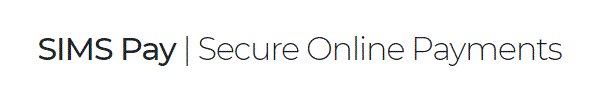School Communication & Online Payments

School Communication
South Cave School uses various methods to communicate with parents and carers.
It is vitally important that you keep the school office updated with any changes to telephone numbers, email addresses etc. in order that we can provide you with the very best service.
- ParentMail – the online communication system we use sends text messages to inform parents and carers of emergency school closures, cancelled clubs etc. and e-mail messages with the majority of school letters and Friends of South Cave School information. We will use mobile numbers and email addresses that we currently have on the school database system. You will receive an email message from ParentMail inviting you to register.
- Monthly Newsletter – Mrs Newby our Headteacher writes a monthly newsletter about news and events which have occurred and are scheduled to take place in school. This newsletter is very informative and gives parents an overview what their child(ren) are experiencing during the term.
- Weekly Mail – on Friday the office (via Parentmail) sends a weekly email with any relevant letters attached as pdf files. This will also include any reminders or dates for the week ahead.
We would advise all parents/carers to check their child’s bag every evening for any school information, as there may be occasions when we send out paper copies with consent slips which must be returned to school.
Online Payments
We are using a system known as SIMS Pay which is very easy-to-use and will offer you the flexibility to make online payments whenever and wherever you like, 24 hours a day, 7 days a week - safe in the knowledge that payments are secure and use the highest level of card security and that funds will reach the school safely. A student registration reference is generated by the school’s administrator and this will be emailed to you.
Getting started with SIMS Pay online payments
Please have your child’s unique registration reference for SIMS Pay to hand. If you have more than one child each will have their own registration reference and can be added to your account subsequently.
To access SIMS Pay you will need an account with one of our supported identity providers: SIMS ID, Microsoft, Office 365, Google, Facebook and Twitter. It's likely you already have an account with one of these providers but don't worry if you haven't, Microsoft and Google accounts are free and easy to create.
You can create a Microsoft Account at: https://signup.live.com
You can create a Google Account at: https://accounts.google.com/SignUp
Registering Your Account
Type the following link into your tablet, PC or smartphone web-browser: https://www.sims-pay.co.uk
Select Register
Choose the identity provider you want to use to access SIMS Pay (e.g. Microsoft).
Enter the Invitation Code. You must register your account by the expiry date as account registration is time limited for security reasons.